You hear it over and over from podcast hosts — make sure to rate and review, it really helps! So, YES, Im going to tell you the same thing, but I want to give a little insight as to why. As you know, I am not a pushy sales person, so if Im asking you to do something there has to be a reason behind it.
Since Apple Podcasts are easily accessible on our iPhones, the way to distinguish one show from another is the ratings and reviews! Very few podcast having ratings, and reviews are even more rare. So what does that mean? EACH AND EVERY review can make a HUGE difference in the ranking of our show in Apple’s feed — meaning it will get in front of more eyes (and ears). I started this show to give women and mothers the tips that I would have wanted years ago when transitioning to photography full time. I ask for these ratings and reviews so that more people can hear from these women who have gone through the trenches themselves while learning actionable tools and steps to help them get to their own professional freedom!
Now that you know my why behind the ask, lets get to rating and reviewing!
1. Open Apple Podcast
2. Click on the Search Function

3. Search for Amidst the Chaos

4. Select Amidst the Chaos.
5. Hit that SUBCRIBE button!
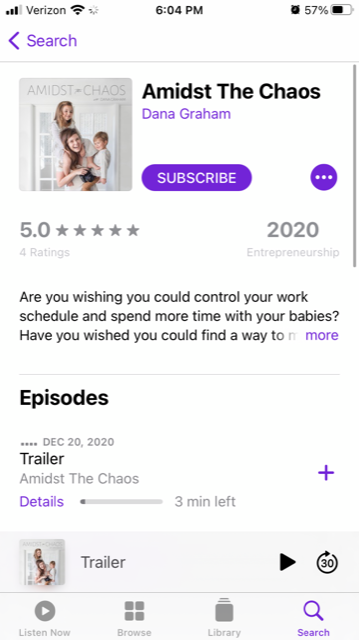
6.Scroll below the episodes to find the Rating and Review section.
7. Select 5 Stars!

8. Hit Write a Review and tell us all the reasons you love Amidst the Chaos

Take a screen shot and email me your rating and review at amidstthechaospodcast@gmail.com for you discount code on my mobile presets!!
Happy Listening!

leave a comment!